Contacts Management¶
- Click “Contacts” tab on the main page.
- Click “Add contact” to add new contacts.
- You can either select a public key file or just paste the public key texts for inputting the public key.
- You can input more than one email address, Bitmessage address, and Phone number by clicking the “+” icon.
- VCard file can be imported to your vault by click Import contact.
- Contacts in your contact list can be exported to VCard files.
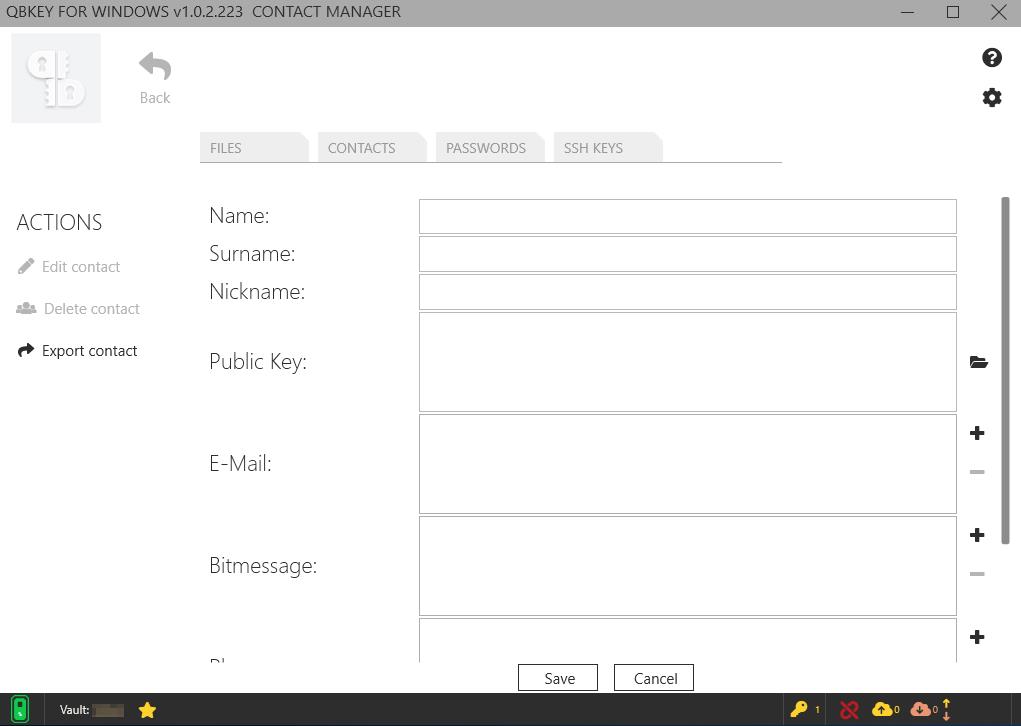
Note
Video: Adding Editing Contacts.
