Initializing the QBKEY¶
1. Register¶
The following steps will: * register the fingerprint of your primary finger (this is your virtual master key). * register the fingerprints of two alternative fingers.
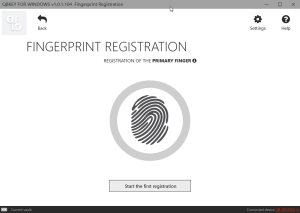
- You can follow the onscreen guide to complete these steps.
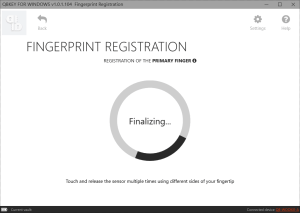
2. SYNC¶
- In the next step your primary QBKEY will be synced to the backup QBKEY.
- Make sure your backup QBKEY is connected to the same computer.
- Select the backup QBKEY from the list (use the refresh button in the menu bar when necessary)
- Click the SYNC button.
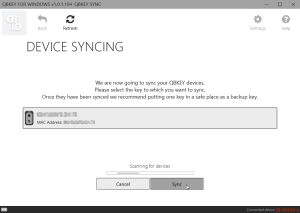
- You will be asked to authenticate. Make sure you use your primary finger on the QBKEY device with pink LED indication.
- Your backup device will be checked and synced.
Store your backup QBKEY in a safe place!
Note
Video: Starting First Time.
